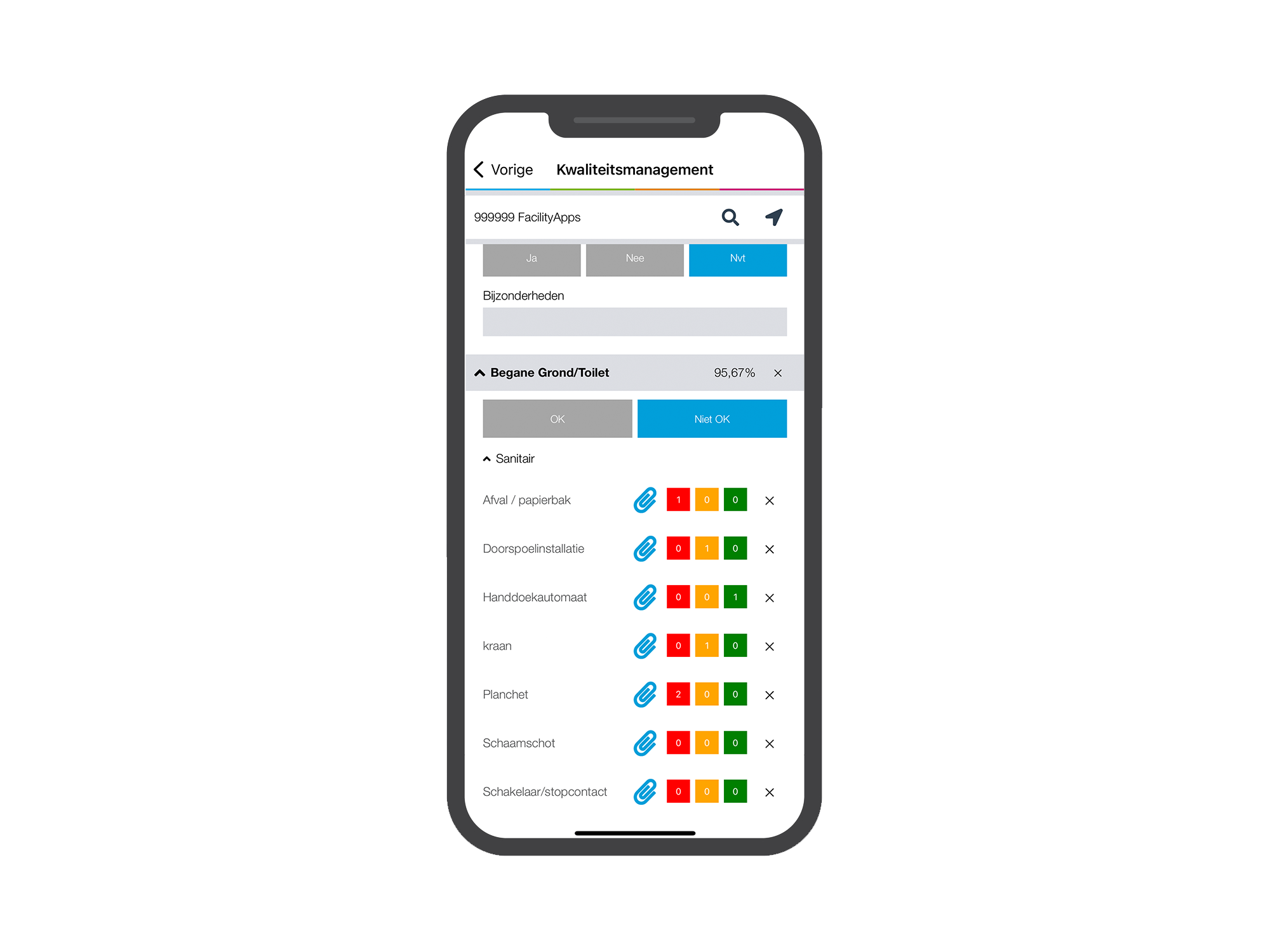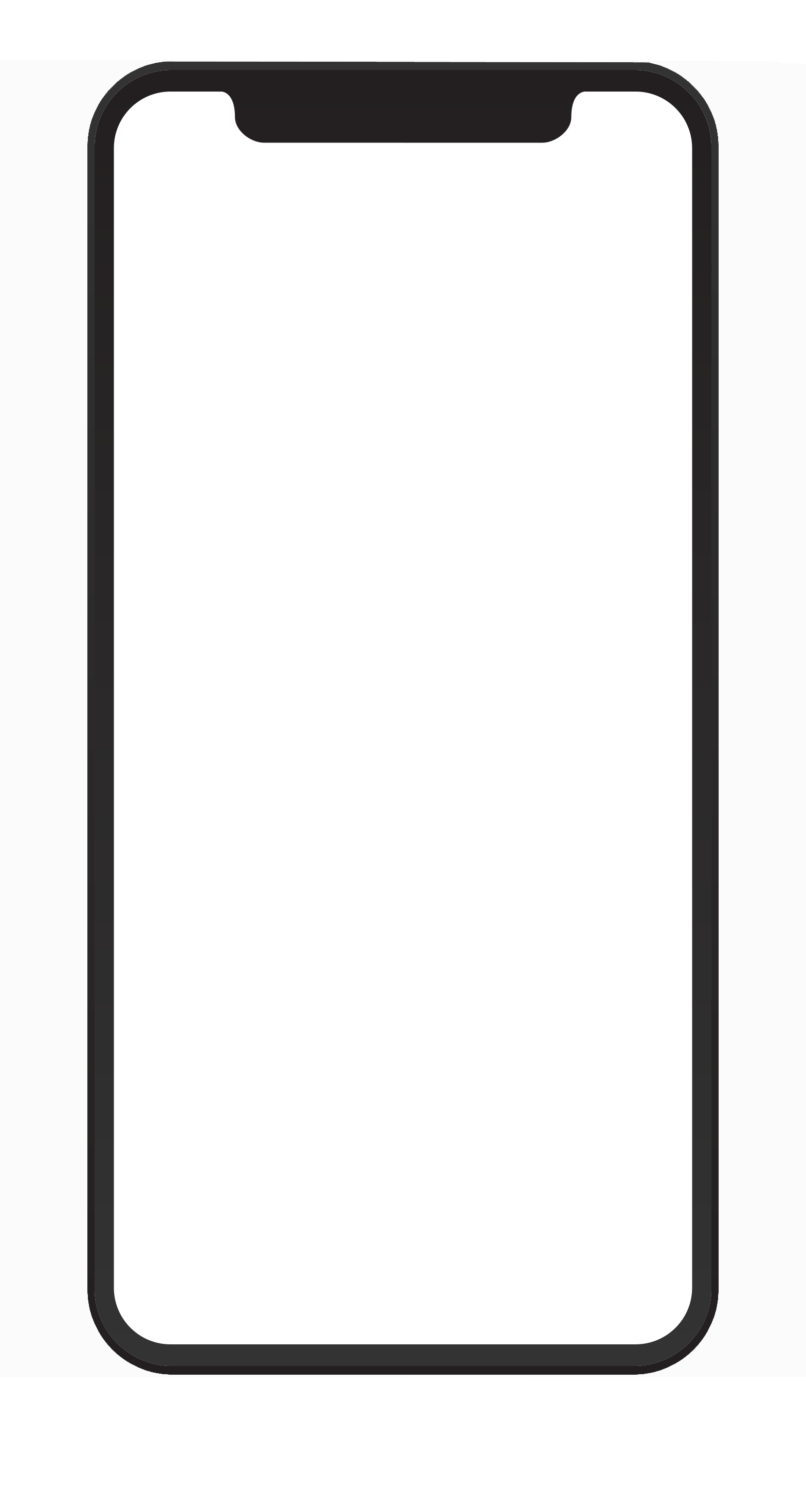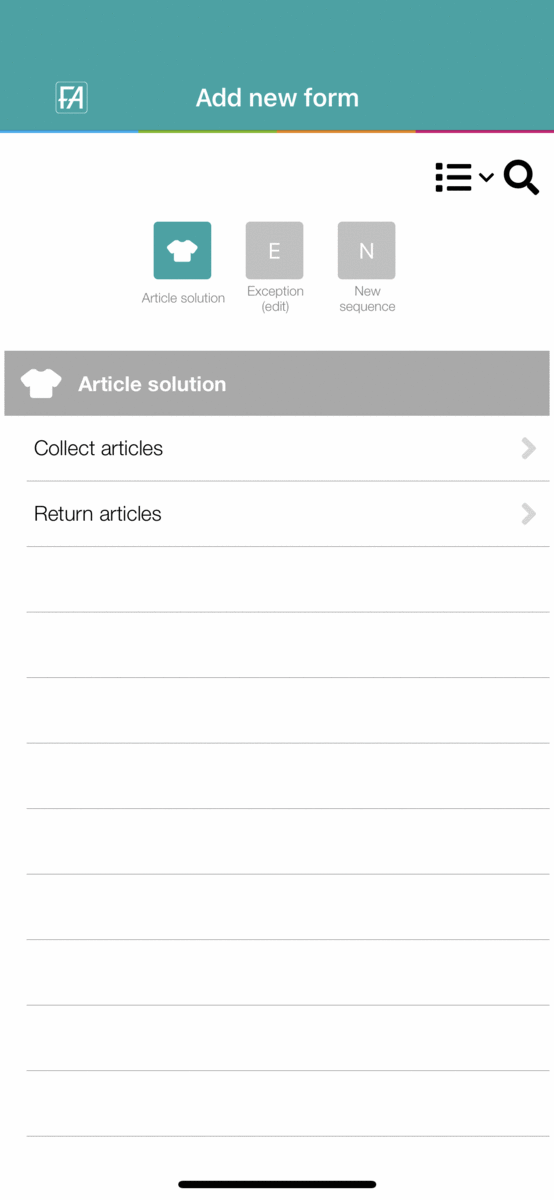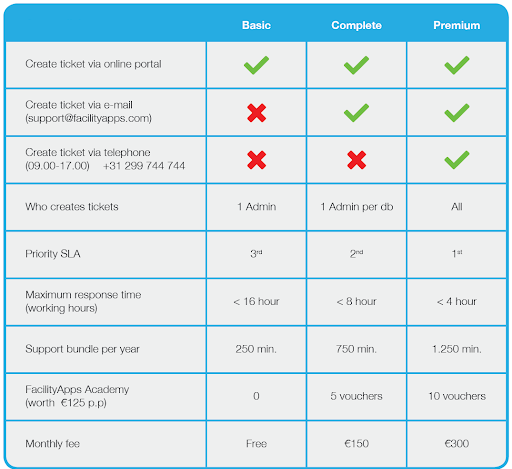Device
We recommend equipping a device with a data connection.
– Internal memory 3 Gb
– Storage 16 Gb
– 4G connection or Wifi
– Display resolution > 480 x 854 pixels
Platform OS
FacilityApps can be used on both iOS and Android devices:
– Apple iOS 10 or higher
– Android 6.0 or higher
Browser
The settings and the creation of reports, among other things, take place in the so-called ‘back-end’. This portal can be reached via the internet browsers below:
– Microsoft Edge
– Google Chrome
– Opera
– Apple Safari
Important! The browsers listed below have limitations that prevent the functionality from working optimally.
– Firefox
– Internet Explorer
Fileserver
All documents created by FacilityApps are stored in our Cloud storage, or, optionally your own FTP Server. You have to make a choice for this:
– Dropbox Business Account
– Own FTP server
NFC
The scanning of NFC tags for asset management and attendance registration works on Android as well as Apple devices. If you are going to purchase NFC stickers or tags, please note the following: NTAG213 or NTAG 216. In addition, the frequency is important: 13.56mHz. More on NFc & QR
BI dashboards
In order to use the BI dashboard, port numbers 3810 and 3811 must be open.
Datacenter
Your data is safe in the cloud van Amazon Web Services in Ireland. It also complies with European legislation (e.g. GDPR) and has, among other things the certificaat ISO 27001. All traffic passes through an https tunnel through double protection of encrypted data.